Staring at a blank Word doc or looking to upgrade your current CV but not sure where to start?
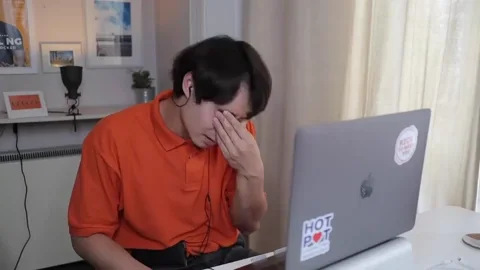 Don’t worry! The internet’s got your back.
Don’t worry! The internet’s got your back.
Try using these free online tools to help you create a polished and professional CV for free online in no time.
Indeed
One of the easiest ways to create a free resume online is by using Indeed, as it allows you to build and download resumes for free.
Here’s how to create a CV for free online with Indeed:
Sign up for a free Indeed account.
Click the Account icon in the top right corner.
Go to Profile, and start filling in your details.
Once you’re finished, you can download your resume right from there.
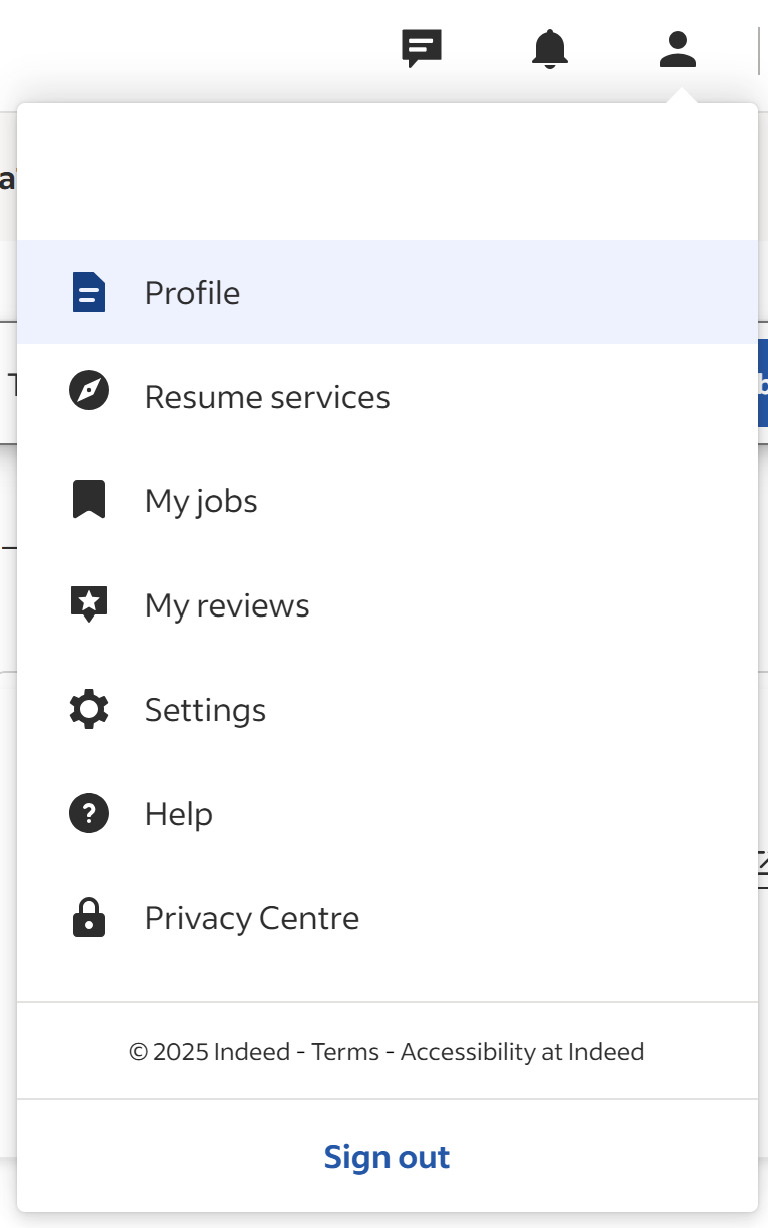
That said, the template options are pretty limited. You only get Indeed’s default layout. If you’re looking for more flexibility to customize your resume, try the options below.
Free Resume Builder Sites
Online resume builders are websites that offer templates and step-by-step guidance to help you create a clean, professional resume.
Try These!
There are plenty of great (and free!) options out there. Here are a few worth checking out:

FlowCV and ResumeBuild let you create one resume for free without paying.

With Instaresume, you can create one resume without signing up or logging in.

Resumake is a free resume generator, though the template choices are relatively limited.

Pick a site you like, choose a template that matches your vibe, and start filling in your information. It’s easier than you think!
Be Careful!
Many resume builder sites might claim to let you create a CV for free online but charge you at the download stage or for premium templates.
To avoid wasting time, it's a good idea to check the export options before getting too invested.
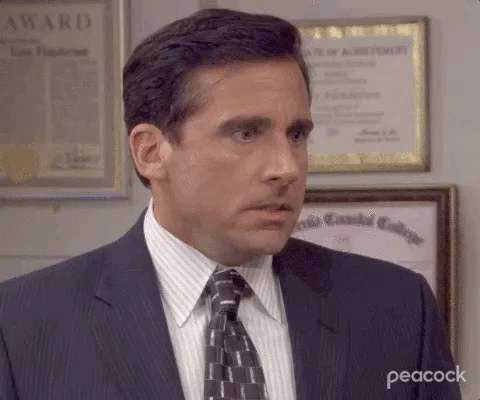
Once you've downloaded your resume, review it carefully. Watch out for low-quality formatting, odd spacing, or watermarks — that’s not the look you want!
Looking for More Free Templates?
Where to Look
Sometimes you just want complete control over your resume and the freedom to move things around. Try using these platforms to fully customize your CV and give it a polished look:
Canva offers free CV templates that do not require a membership.
If you have access to Microsoft 365, MS Word would be a great choice. Go to File > New and search for resume templates.
Google Docs also has some pretty awesome templates these days!
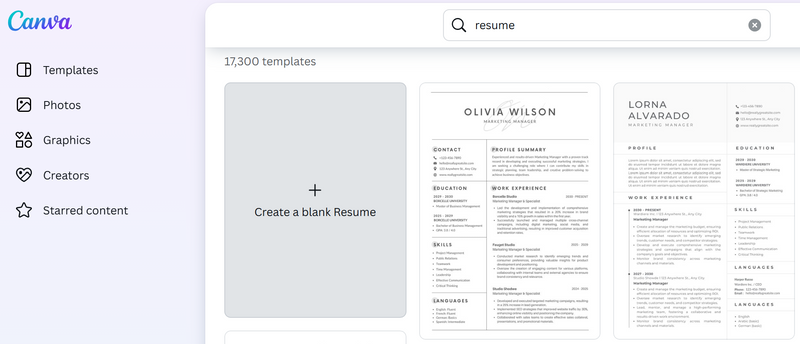
Template Choices
You want your CV to be highly readable and optimized for ATS (Applicant Tracking System), so keep it clean and simple. Choose templates with clean layouts and clear headings.
Also, think about your industry standards: What do hiring managers usually expect? Some fields stick to classic designs, while others are more open to creative or visual resumes. Do a little digging so that you know what recruiters in your field are looking for.

Quiz: The Right Tool
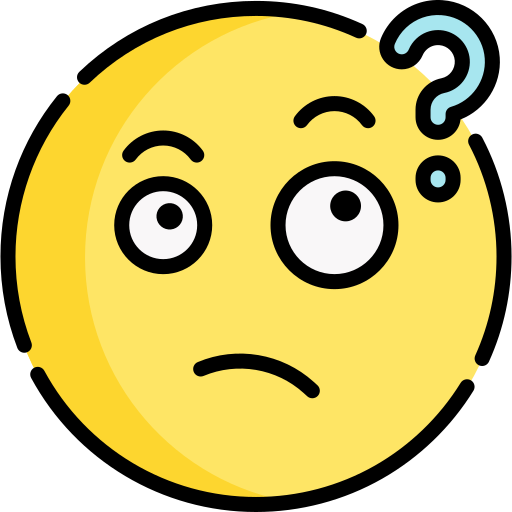
Zac wants to customize his CV. He’d like to switch up the template, rearrange sections, and have more design options to choose from.
However, he doesn't know which tool suits his needs.
Quiz
Which tool would be the best fit for creating his CV?
Take Action
 Photo by Afif Ramdhasuma on Unsplash
Photo by Afif Ramdhasuma on UnsplashReady to create a CV for free online that meets your job hunting needs? Let’s get started!
Your feedback matters to us.
This Byte helped me better understand the topic.
